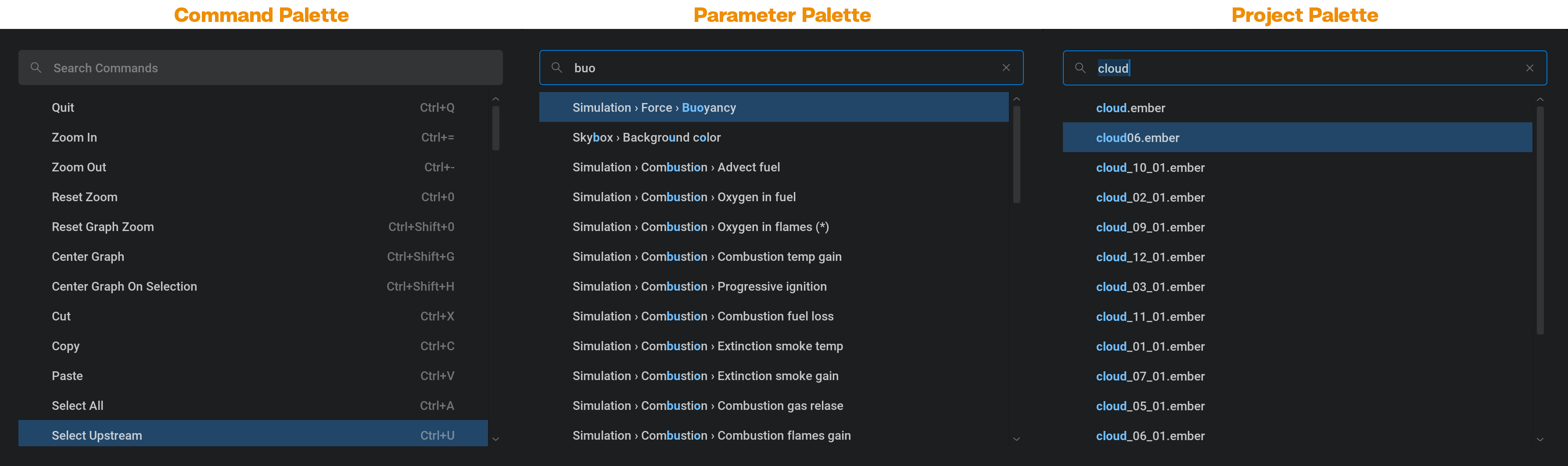Palettes#
Palettes are temporary windows that can be opened to quickly find or do things.
There are 3 palettes:
Command Palette: Ctrl + Return This will pop up a list of all available commands like Center Graph or Undo
Parameter Palette: Ctrl + P This will pop up a list of all available parameters like Buoyancy or AO active which can be very useful for quickly finding parameters.
Project Palette: Ctrl + Shift + O This will pop up a list of the last 100 opened EmberGen presets which can be very useful for finding a recently opened preset that can be stored anywhere on your computer.
Each one of these palettes has a search bar where you can start typing what you are looking for and the list will change based on that. To clear the text field you can use the icon on the right.
You can select a list item by hovering over it with your mouse or using the arrow keys.
The list items can be executed by using click or Return
To close a palette, you can either use a command, click the Esc key or click outside of it.